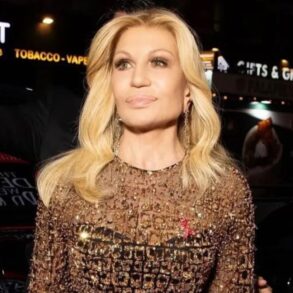It’s a depressing fact of life in the modern world that women sometimes have to be extra careful. Walking home late at night, going out on a first date, even getting into an Uber all comes with risk.
According to 2021 research, half of all women have felt unsafe while walking home on a quiet street — in comparison, only 1 in 7 men have felt the same. Additionally, two thirds of women between the ages of 16 to 34 claimed to have experienced harassment in the last year, while almost 30% have suspected they were being followed.
Of course, it is the culture that needs to change — women should never feel victimised or threatened when they are simply walking down the street. Nevertheless, in our current society, it is unfortunately a fact that they often do.
And so, many women take it upon themselves to find ways to protect themselves. Whether it be setting a live location on WhatsApp or sending the group chat an “I-just-got-home” message, we all have our own habitual practices we perform in the name of safety.
Luckily, technology can make things a little simpler. So, if you’re looking for ways to bolster your safety as a woman, there are a few phone settings and hacks that simplify the process. Here are six tricks to try for yourself.
Use live voicemail
In 2022, Apple released a new iOS update that included a few new features — one of them was the “live voicemail” feature.
With live voicemail, you will be able to leave and receive live voicemail recordings. So, if you call a friend of family member and leave a message, they’ll be notified immediately that the message is being left — they’ll even receive a transcript of the message as it comes in. They’ll also have the option to answer the call while you’re recording the message.
Live voicemail can help your friends and family members notice when urgent calls are coming in. Plus, unlike a regular voicemail, a live voicemail pops up on the screen as the call is being made, which means you can leave urgent voice messages much more quickly.
Send check in messages
Another new feature on the iPhone is the Check In message feature. This feature allows you to send automatic check ins to your contacts — rather than typing out “I just got home safe,” you can let your phone take care of that for you.
Simply open the Messages app on your phone, press the “+” button, and select “Check in.” You’ll be able to set your destination. Then, your friends will be updated on your progress home. They’ll even receive a notification if you don’t make it to your destination at the predicted time.
Connect through Find My Phone
Find My Phone is another great tool to make use of on the iPhone. Set up your family members on the Find My app and you will all have automatic access to the last known location of your Apple devices.
This post was originally published on this site be sure to check out more of their content.